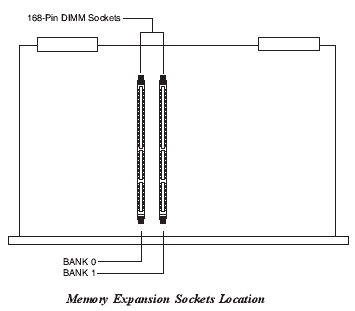|
1. Place your
router's power switch in the off position.
2. Following
the instructions in your Cisco® 3660 Series Hardware Installation
Guide, locate the two 168-pin memory expansions sockets.
3.If the module
currently installed Bank 0 is smaller (less capacity) than the module
you are installing, remove the smaller module from Bank 0. To remove
the smaller module, use the ejector tabs located at the each end
of the socket. By pressing down on the ejector tabs, the module
will pop-up from the socket and it can be removed.
Remember:
If you are mixing modules of different capacities, the larger
capacity module must be always be installed in Bank 0.
4. Insert the
module into the expansion socket. The module is keyed to the socket,
whcih ensures the module can be plugged into the socket one way
only. Once the module is properly aligned with the socket, firmly
press the module into position, making certain the module is completely
seated in the socket. Follow this same procedure when installing
a module into the second socket (if applicable).
5. Once the
module or modules have been installed, close the router as described
in your Cisco® 3660 Series Hardware Installation Guide.
6.To determine
if the newly installed memory is recognized, make sure the router
is in the privileged EXEC mode. From the Router# prompt, type show
version. A text message similat to the following will be displayed:
Cisco®
3660 (R527x) processor (revision 0x00) with 24576k/8192k bytes of
memory.
|