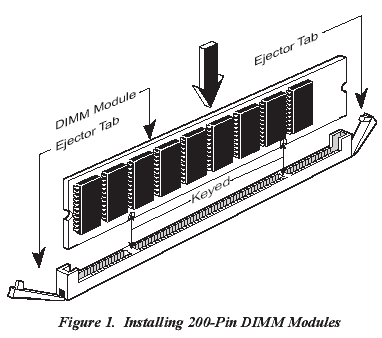|
1.
To access the 200-pin memory expansion socket, follow the instructions
in your CiscoŽ 7500/7000 Series VIP2-50 User's Guide.
2.
The 200-pin memory expansion socket is keyed to the memory expansion
module. This ensures the correct module to expansion socket orientation.
Insert the module into the socket as shown in the illustration.
With the module and socket properly aligned, seat the module completely
into the socket.
Note:
If you are having problems getting the module to fit properly into
the socket, stop and examine both the socket and the module. Make
sure the
keyed notches in the module are properly aligned with the corresponding
keys in the memory expansion socket.
3.
Once you have installed your new Kingston module, close the router
and replace any cables disconnected during the installation process.
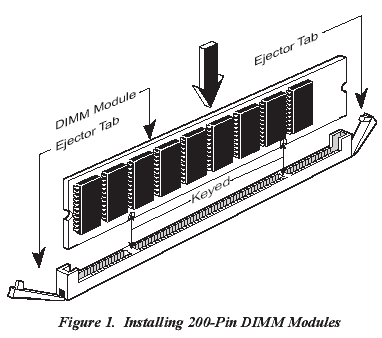
|